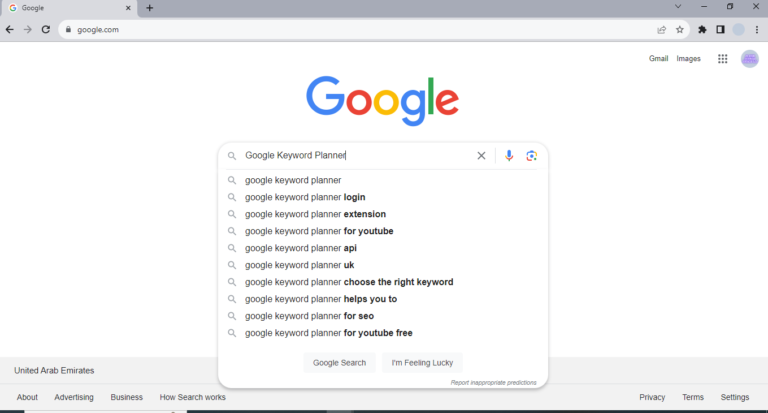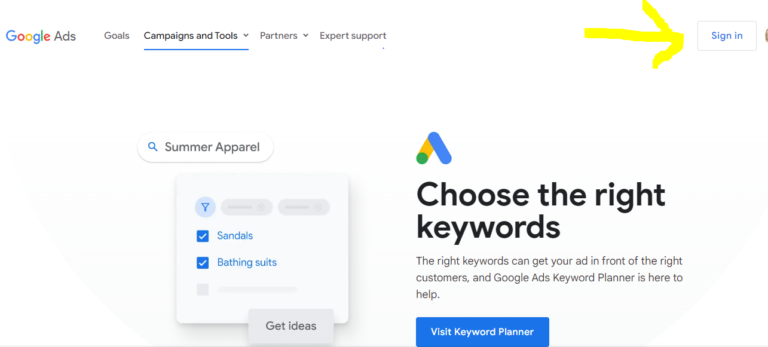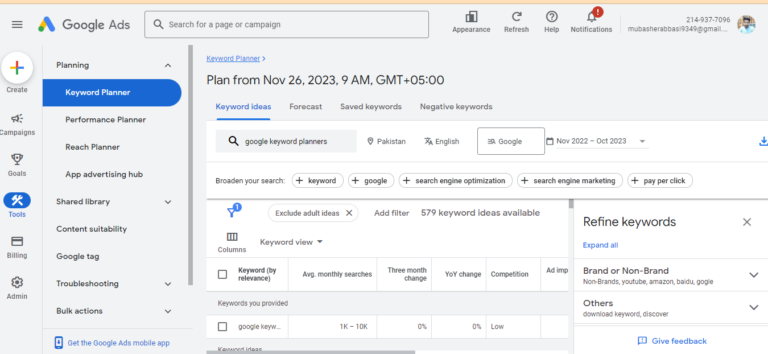Introduction:
In the era of digital marketing keywords are like the golden nuggets that lead potential customers to your website or landing page. They are the words and phrases that people use to search for information online. If you have chosen the right keywords and use them effectively, you can significantly increase your website traffic and improve your search engine ranking. By adeptly selecting and strategically implementing the right keywords, you have the potential to not only drive a substantial increase in your website traffic but also enhance your search engine ranking. The effectiveness of your keyword choices plays a pivotal role in capturing the attention of your target audience, ensuring that your content aligns seamlessly with their search queries.
What is Google Keyword Planner?
Google Keyword Planner is a free tool that helps you research and select the right keywords for your Google Ads campaigns and website. It provides you with data on search volume, competition, and suggested bids for each keyword. We can also use paid Google Keyword Planner tool for exact keyword research volume.
How to use Google Keyword Planner?
To use Google Keyword Planner, you first need to create a Google Ads account. Once you have an account, you can sign in to Keyword Planner and start your research.
Here are the steps on how to use Google Keyword Planner:
1. Enter a keyword or phrase that you want to research.
2. Select the location, language, and time range for your search.
3. Click on the “Get ideas” button.
4. Review the results and select the keywords that you want to add to your plan.
5. Click on the “Add to plan” button.
Important points for using Google Keyword Planner
Use specific keywords:
The more specific your keywords are, the more targeted your ads will be. For example, instead of using the keyword "Shirt," use the keyword "women's wearing shirt."
Use negative keywords:
Negative keywords are words or phrases that you don't want your ads to show up for. For example, if you sell women's clothing, you might add the keyword "men" as a negative keyword to prevent your ads from showing up for searches for men's clothing.
Use long-tail keywords:
Long-tail keywords are phrases that are three or more words long. They are typically less competitive than shorter keywords, and they can be a great way to reach a more targeted audience.
Use the keyword planner forecasting tool:
The keyword planner forecasting tool can help you
estimate how much traffic and clicks you can expect from your keywords. This
information can be helpful for budgeting your advertising campaigns.
Conclusion:
Google Keyword Planner is a powerful tool that can
help you improve your keyword research and selection. By using Keyword Planner,
you can choose the right keywords for your Google Ads campaigns and reach a
more targeted audience.
In addition to the tips mentioned above, here are
some other things to keep in mind when using Google Keyword Planner:
Regularly review your keywords. As your business
grows and changes, your keywords may need to be updated.
Use a variety of keyword research tools:
Keyword Planner is a great tool, but it’s not the only one available. There are
a number of other keyword research tools that you can use to supplement your
research.
Experiment with different keywords:
Don’t be afraid to experiment with different keywords to see what works best for your business.
By following these tips, you can get the most out of Google Keyword Planner and improve your keyword research and selection.